
Angela Joseph
Dec 18, 2023
Discover the Power of Ismanga Translation: Elevate Your Comic Experience on LINE Webtoon and Mangabox
Mangabox home page: A colorful website with manga covers and titles. Explore the world of manga with just a click!AI Manga Translation Chrome Extension - Simplify your manga reading experience with this ismanga toolBy using Ismanga Translation, you can enhance your comic reading experience on popular platforms such as LINE Webtoon and Mangabox. The Ismanga Chrome extension offers a convenient solution that allows you to enjoy your favorite manga/webtoon in the language of your choice.
Follow the steps below to access a wide variety of translated content and discover new manga series to explore and enjoy.
( Note: The first 3 steps are required to install Ismanga Chrome extension )
1. Visit ismanga.com:
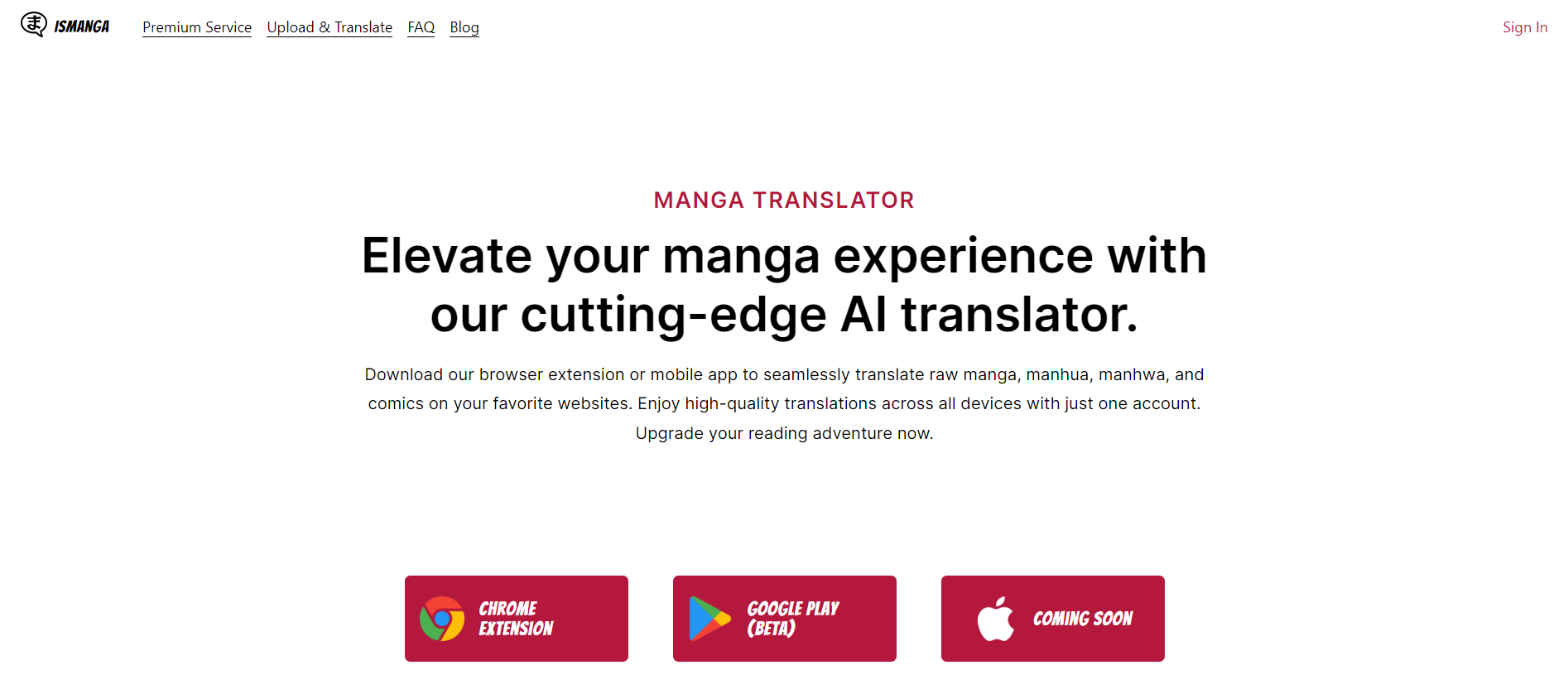
Begin your journey by visiting ismanga.com, the hub for Ismanga Translation services.
2. Access Ismanga Chrome Extension:
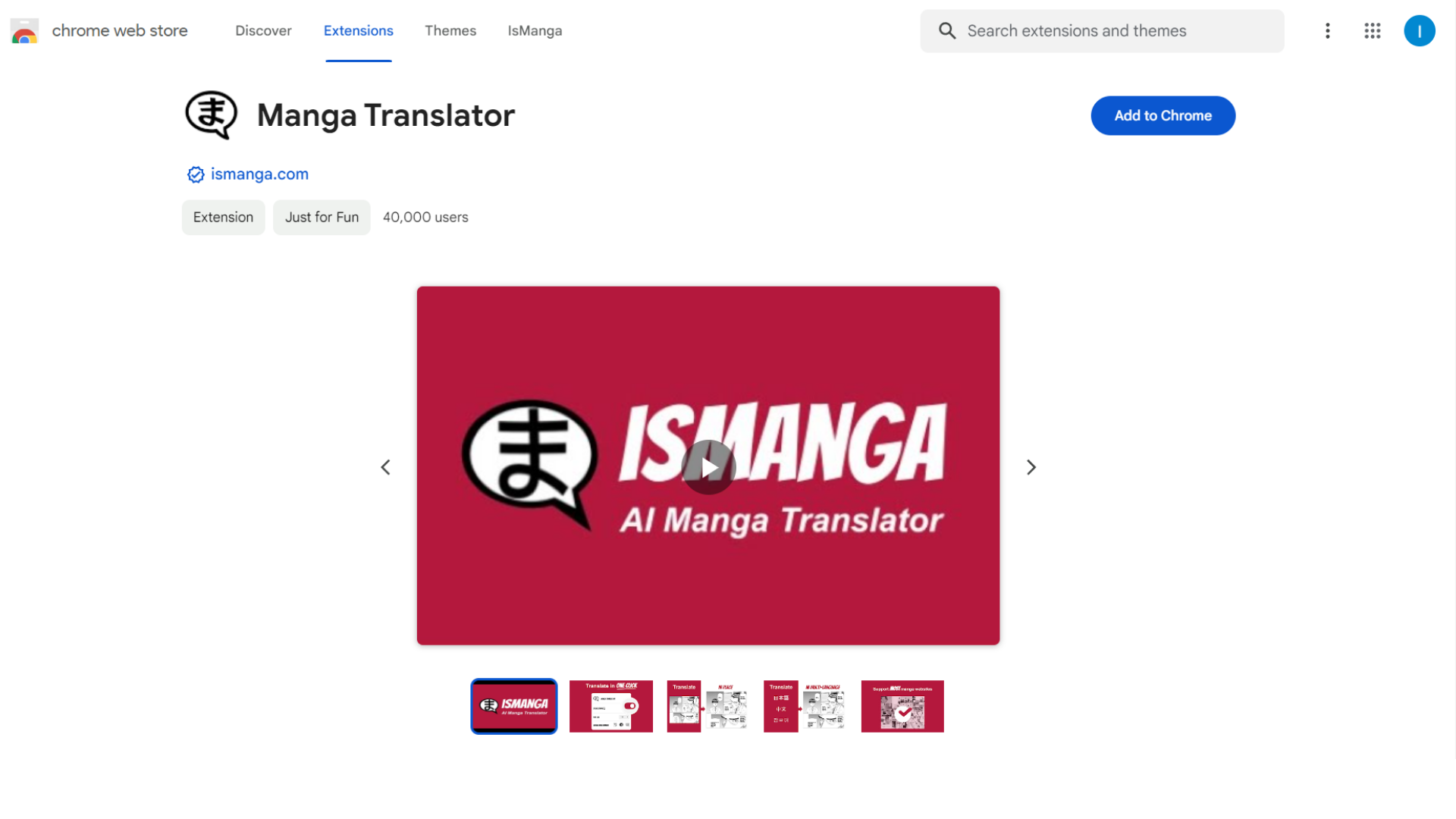
Click on the Ismanga Chrome extension icon on the ismanga.com website. This will seamlessly open the Ismanga Chrome extension, serving as your gateway to manga translations.
3. Install the Ismanga Chrome Extension:
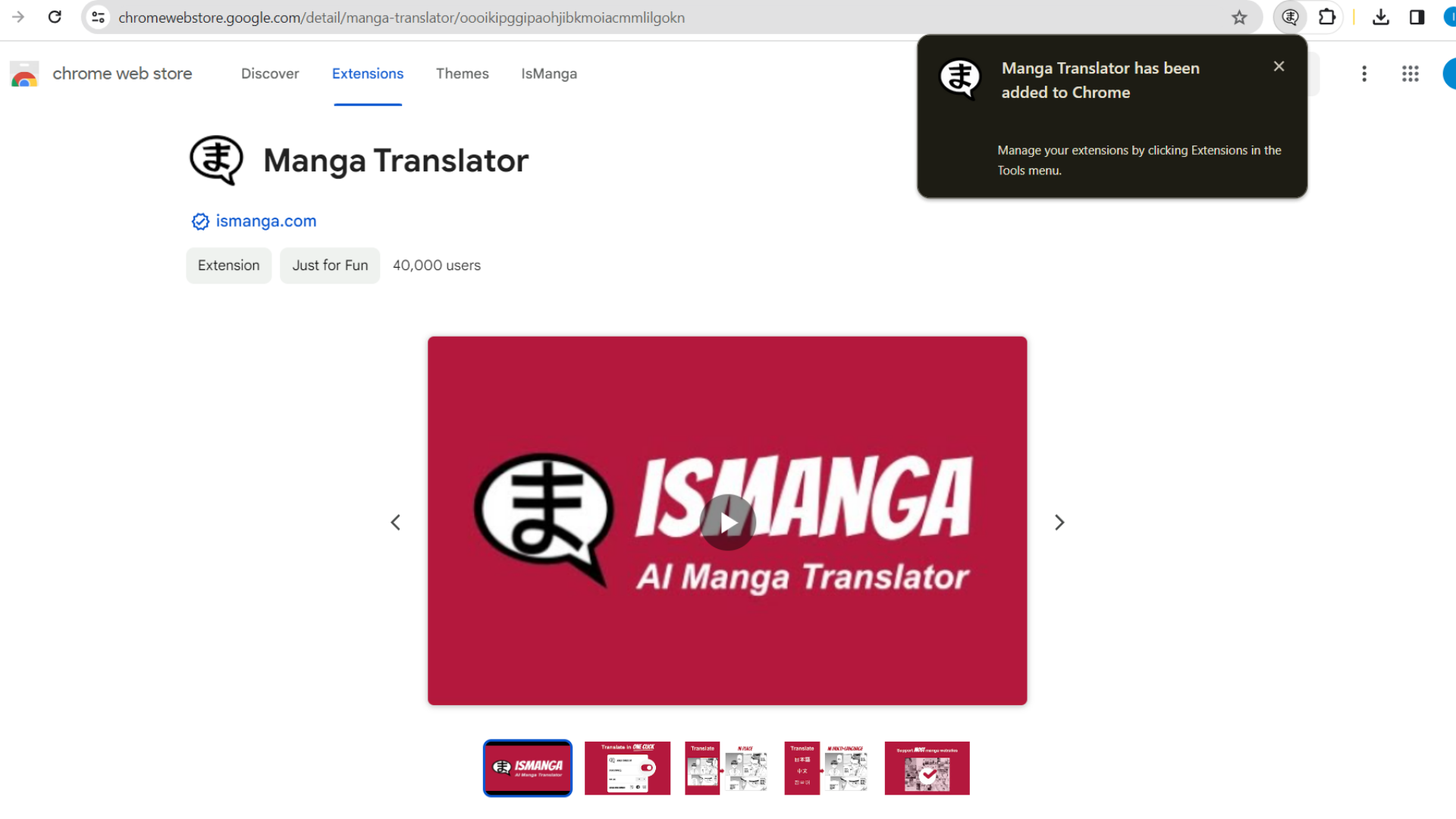
Install the Ismanga Chrome extension from the Chrome Web Store. This crucial step acts as a bridge, facilitating translations for manga content as you explore various platforms.
Using Ismanga translation on LINE Webtoon
1. Head to LINE Webtoon
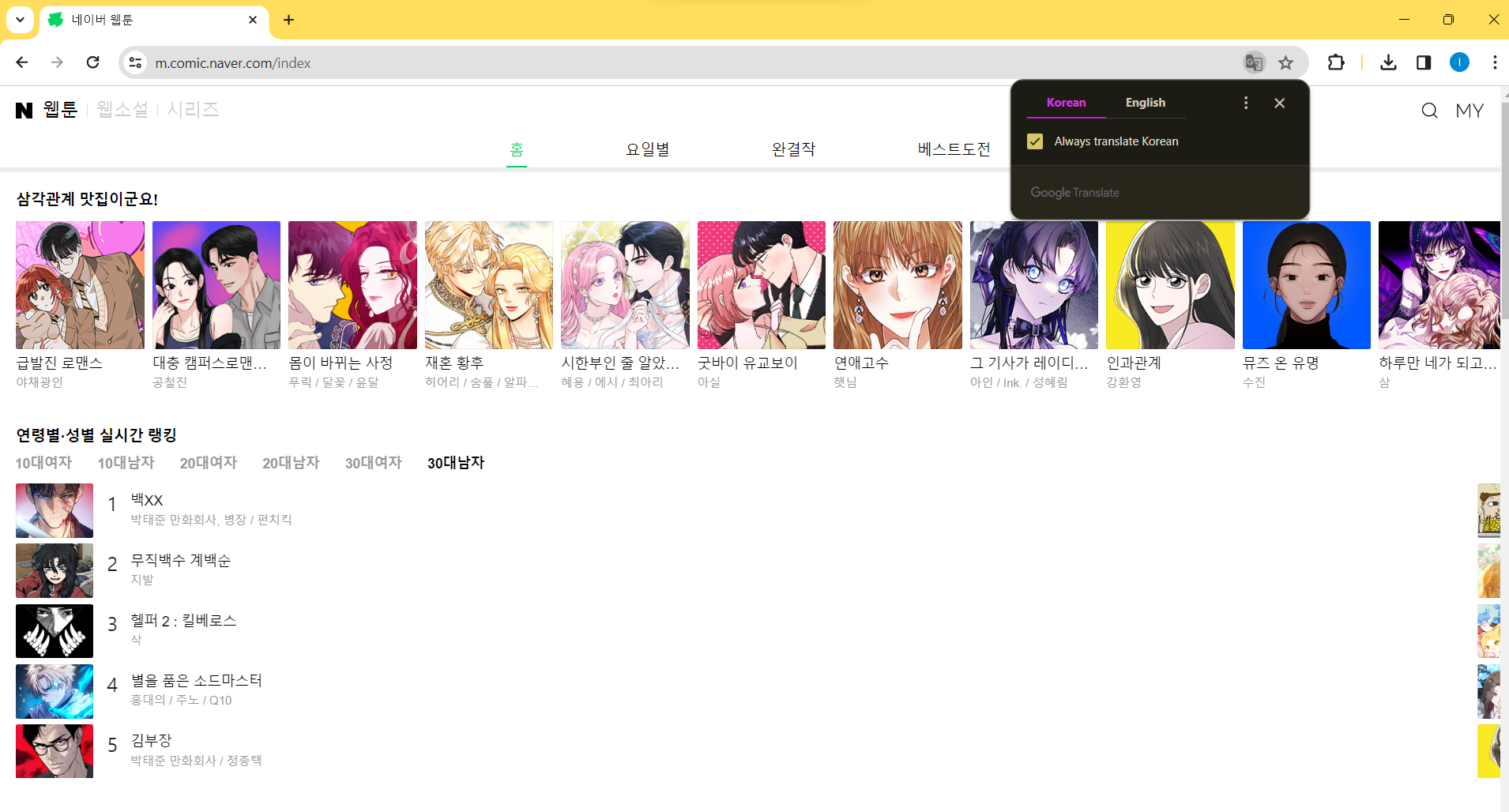
Open your Chrome browser and navigate to the LINE Webtoon. Ensure you're on the official platforms to access an extensive array of manga titles.
2. Engage Google Translate:
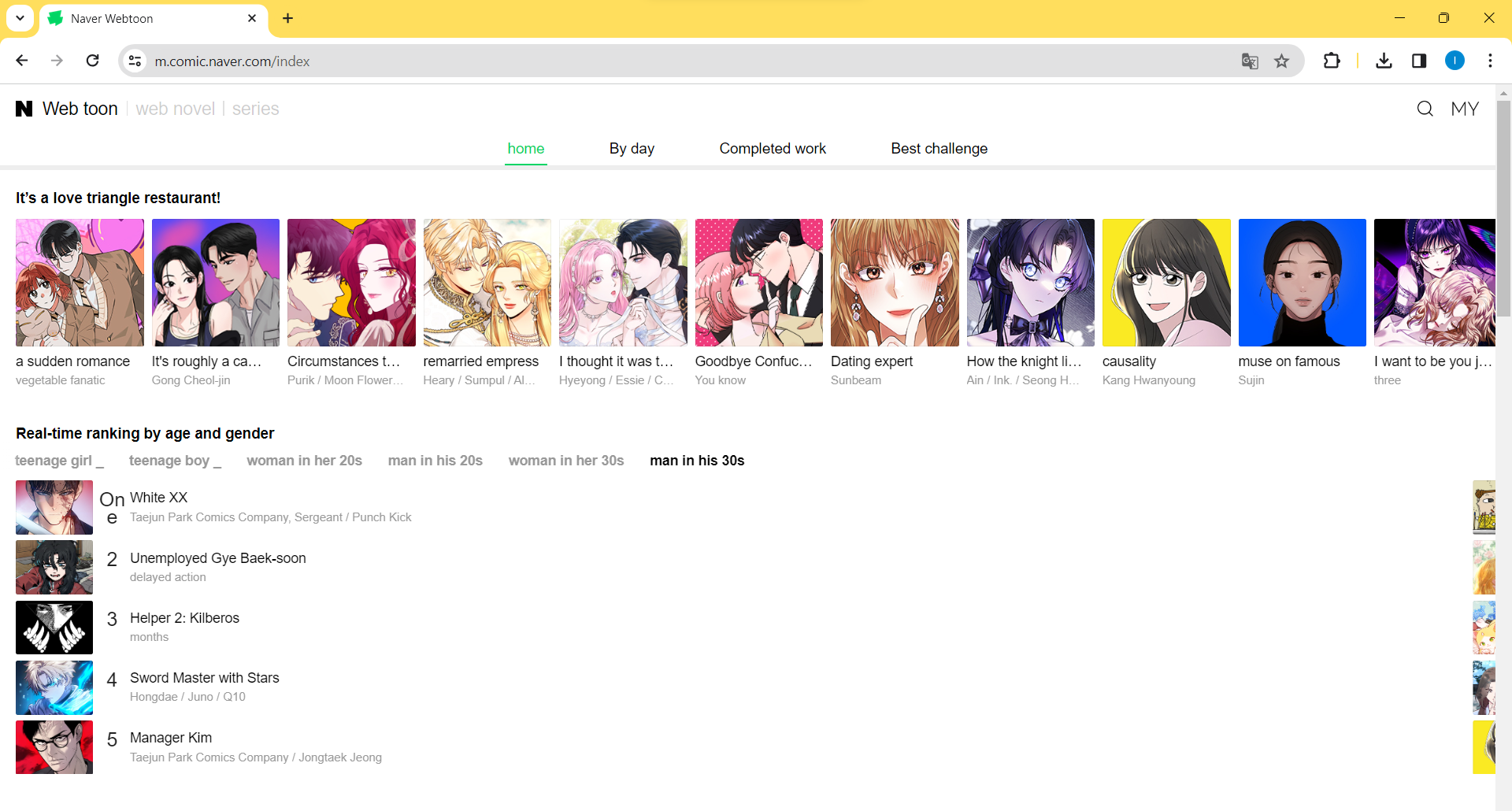
As you explore manga titles, a Google Translate pop-up box will appear. Click on English as your language of choice, and witness the website seamlessly translated before your eyes.
3. Select Your Manga Series:
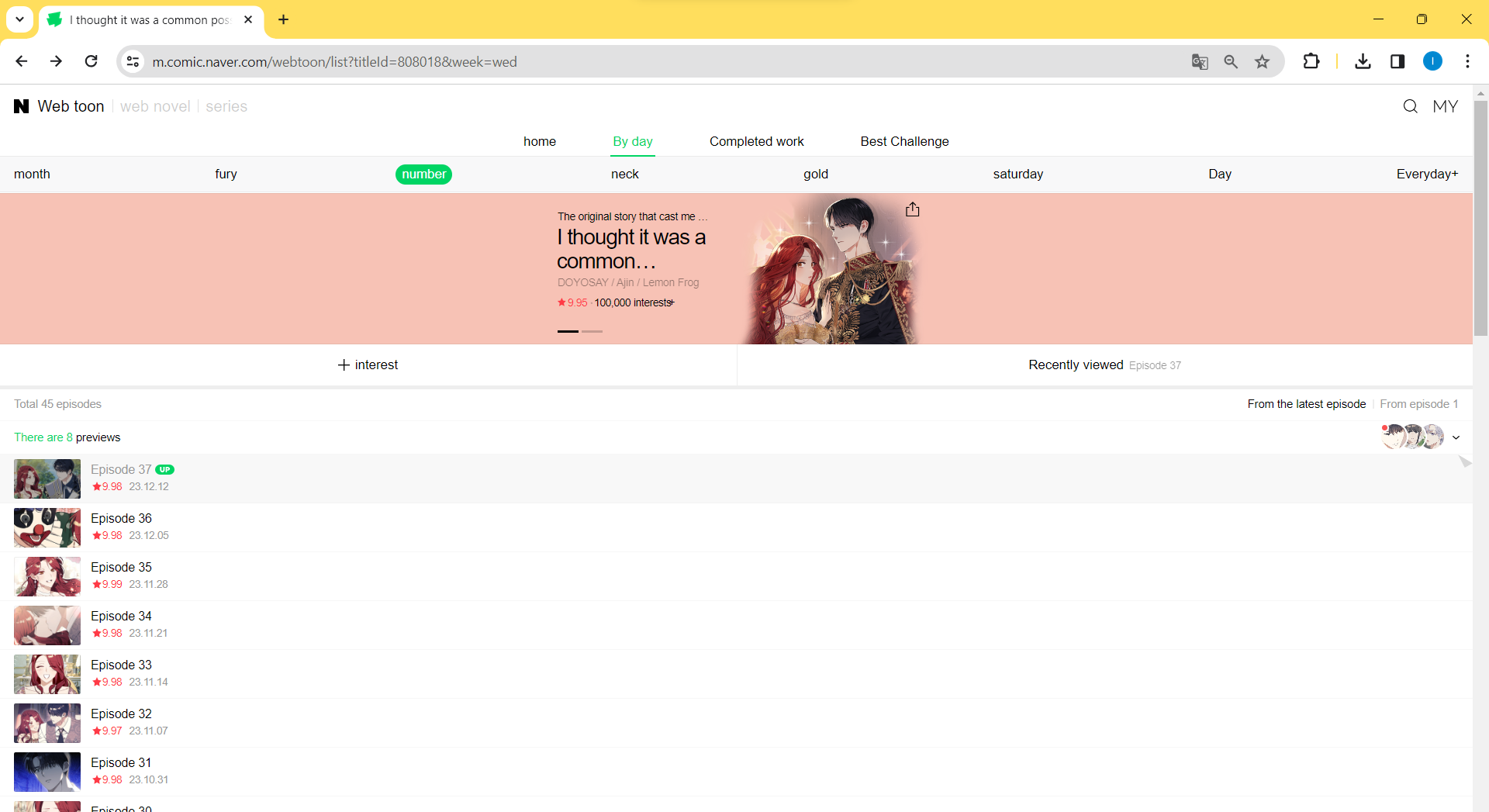
Browse through the plethora of manga series available on LINE Webtoon or Mangabox. Choose the one that captivates your interest and promises an immersive reading experience.
4. Activate Ismanga Chrome Extension:
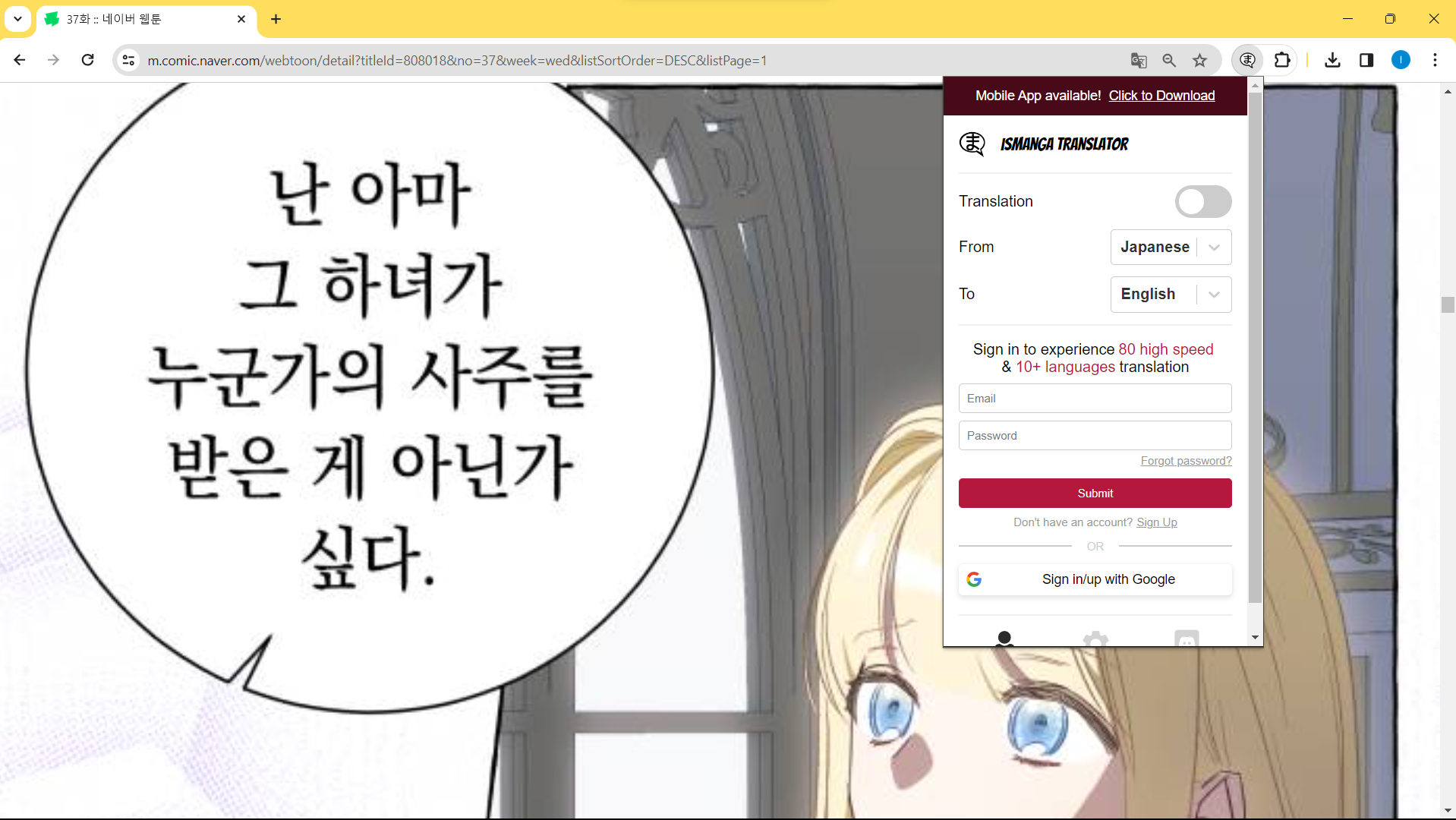
Click on the Ismanga Chrome extension icon in your browser toolbar. This simple action activates the extension, initiating the translation process for your selected manga series.
5. Choose Your Preferred Language:
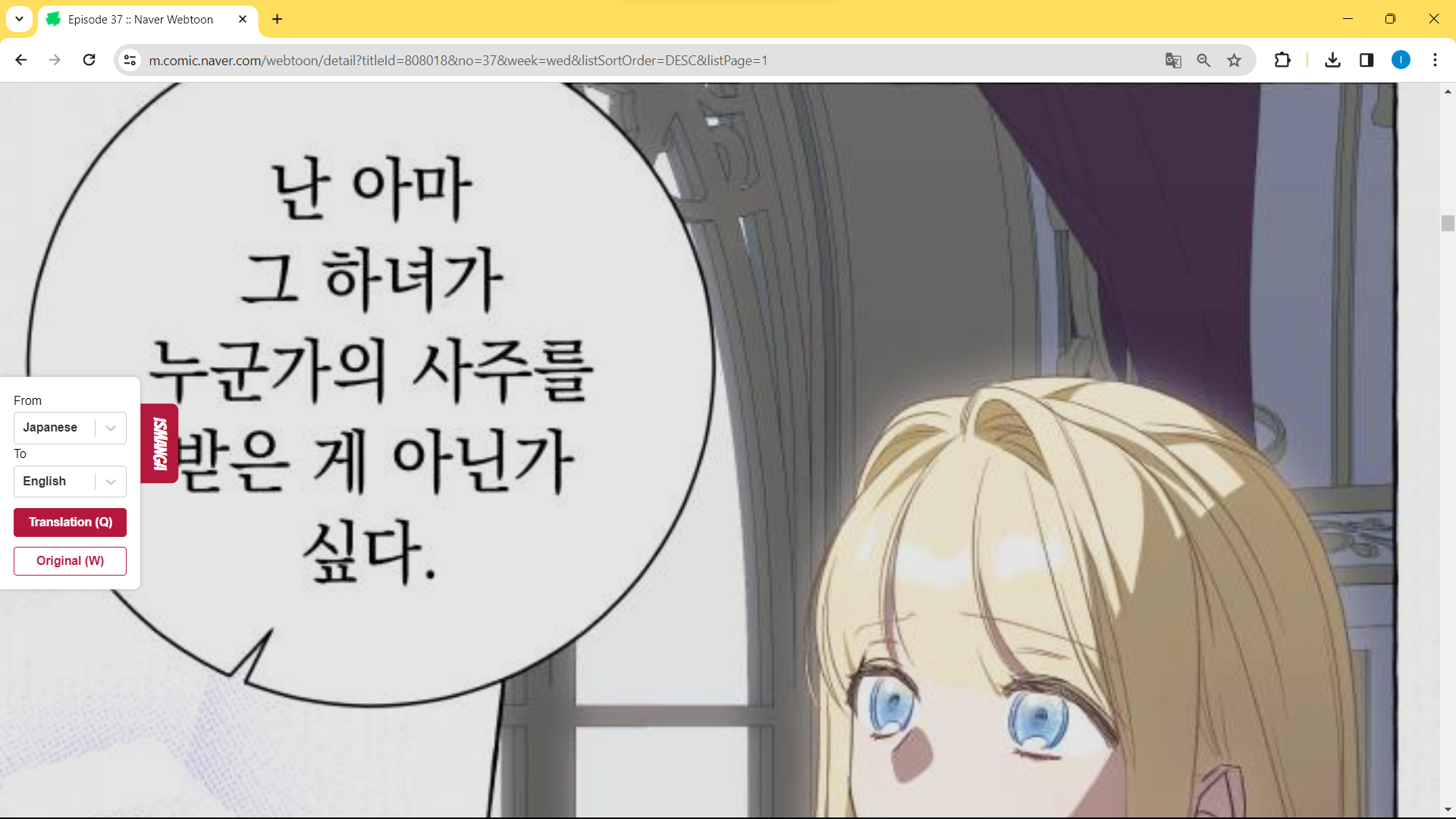
Ismanga Translation caters to diverse linguistic preferences. Select your preferred language from the extension's options, tailoring your reading experience to your linguistic comfort.
6. Immerse Yourself in Translated Content:
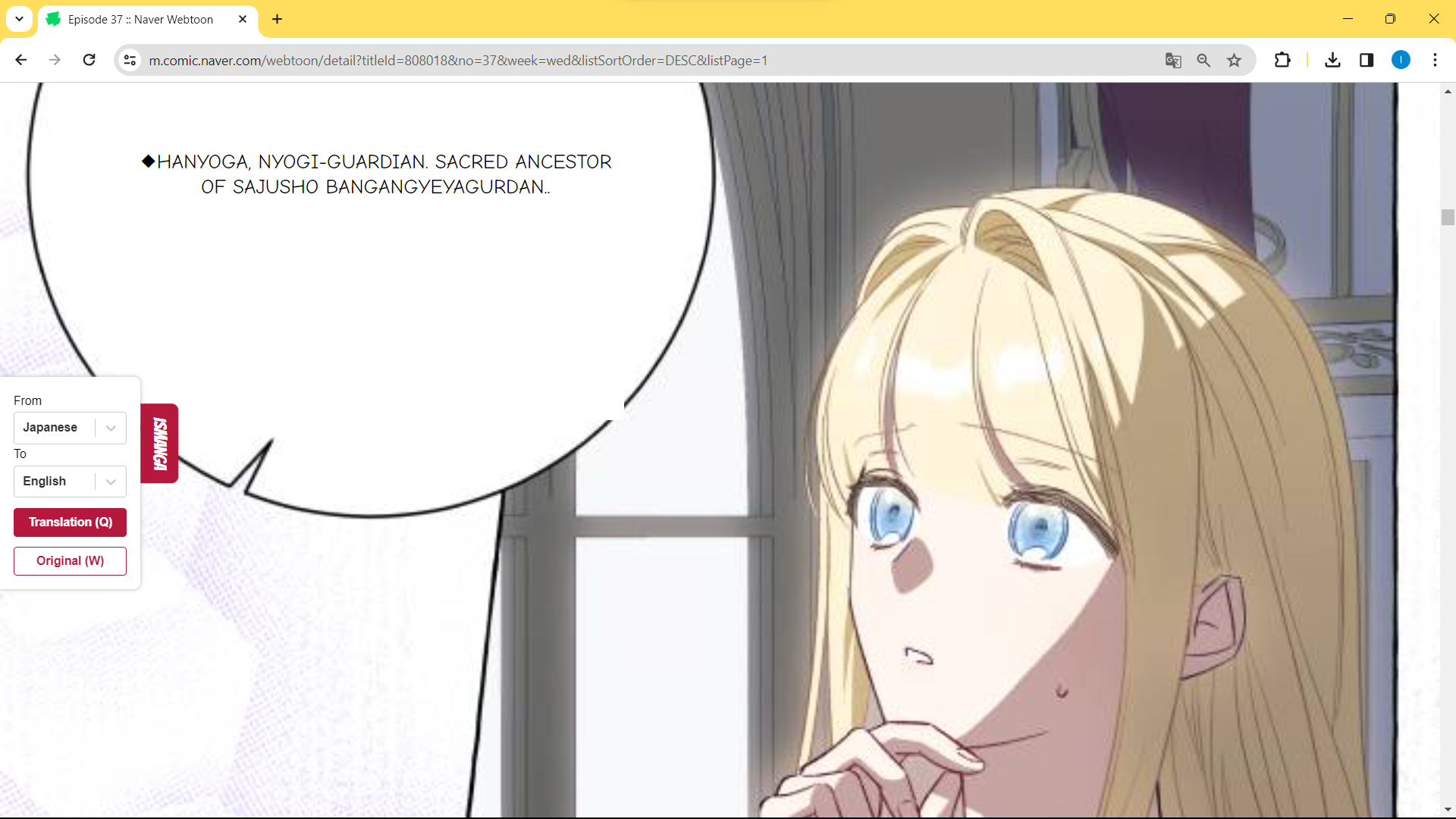
With the extension seamlessly translating the manga content, immerse yourself in the storyline directly on the LINE Webtoon or Mangabox website. Ismanga ensures that language barriers won't hinder your comic enjoyment.
Using Ismanga translation on MangaBox
1. Head to Mangabox
Open your Chrome browser and navigate to the Mangabox website. Ensure you're on the official platforms to access an extensive array of manga titles.

2. Engage Google Translate:
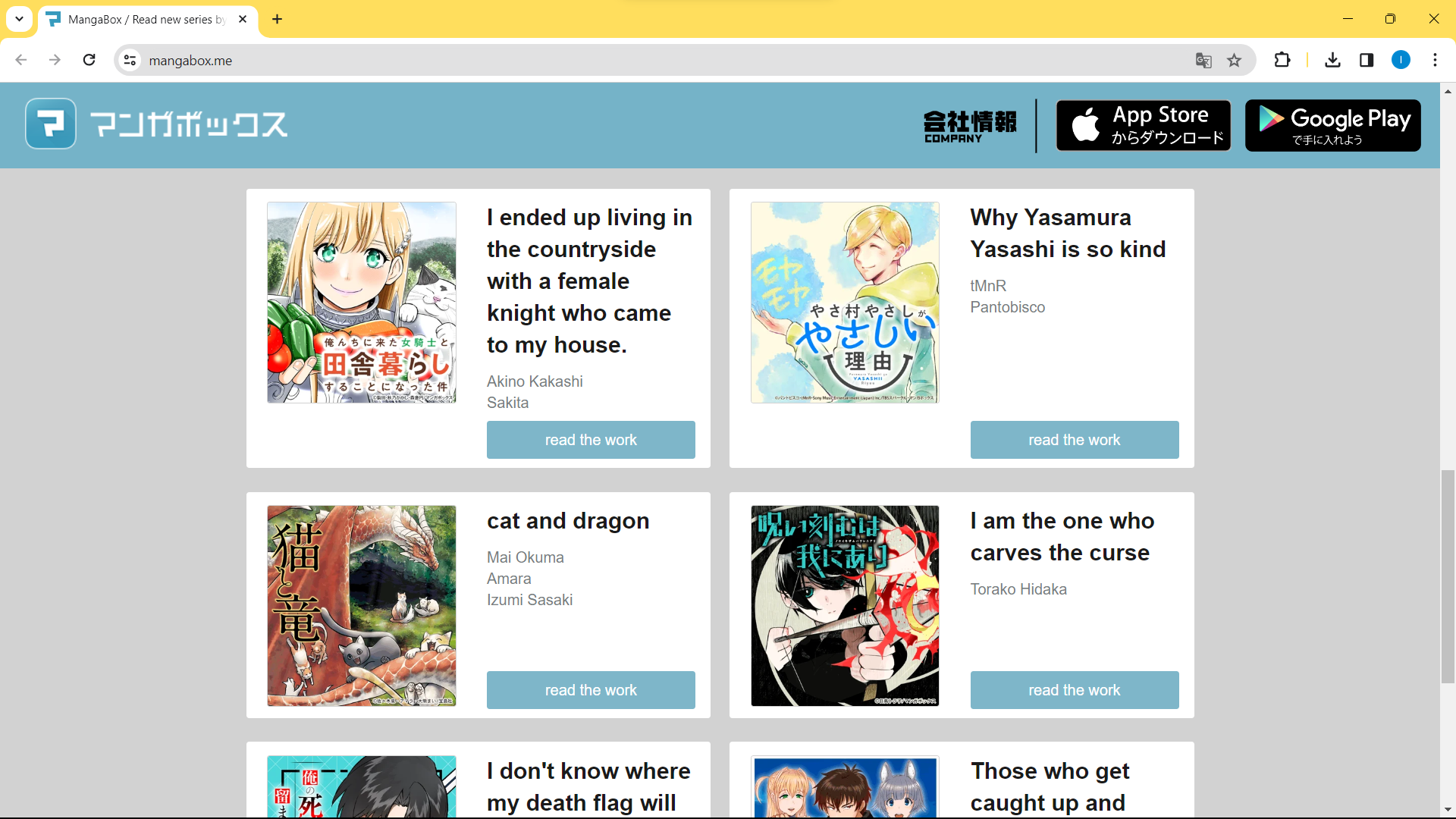
As you explore manga titles, a Google Translate pop-up box will appear. Click on English as your language of choice, and witness the website seamlessly translated before your eyes.
3. Select Your Manga Series:
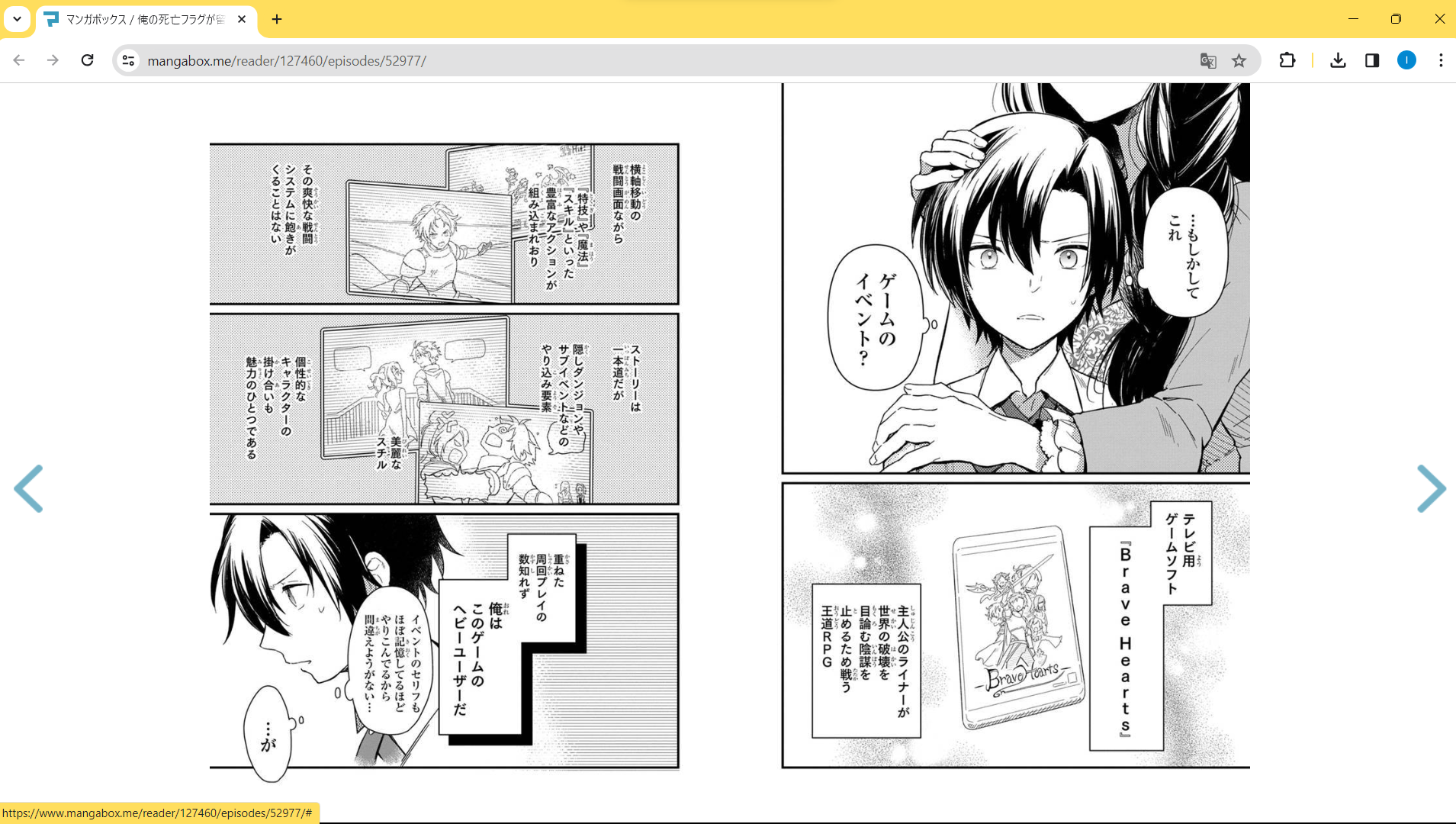
Browse through the plethora of manga series available on LINE Webtoon or Mangabox. Choose the one that captivates your interest and promises an immersive reading experience.
4. Activate Ismanga Chrome Extension:
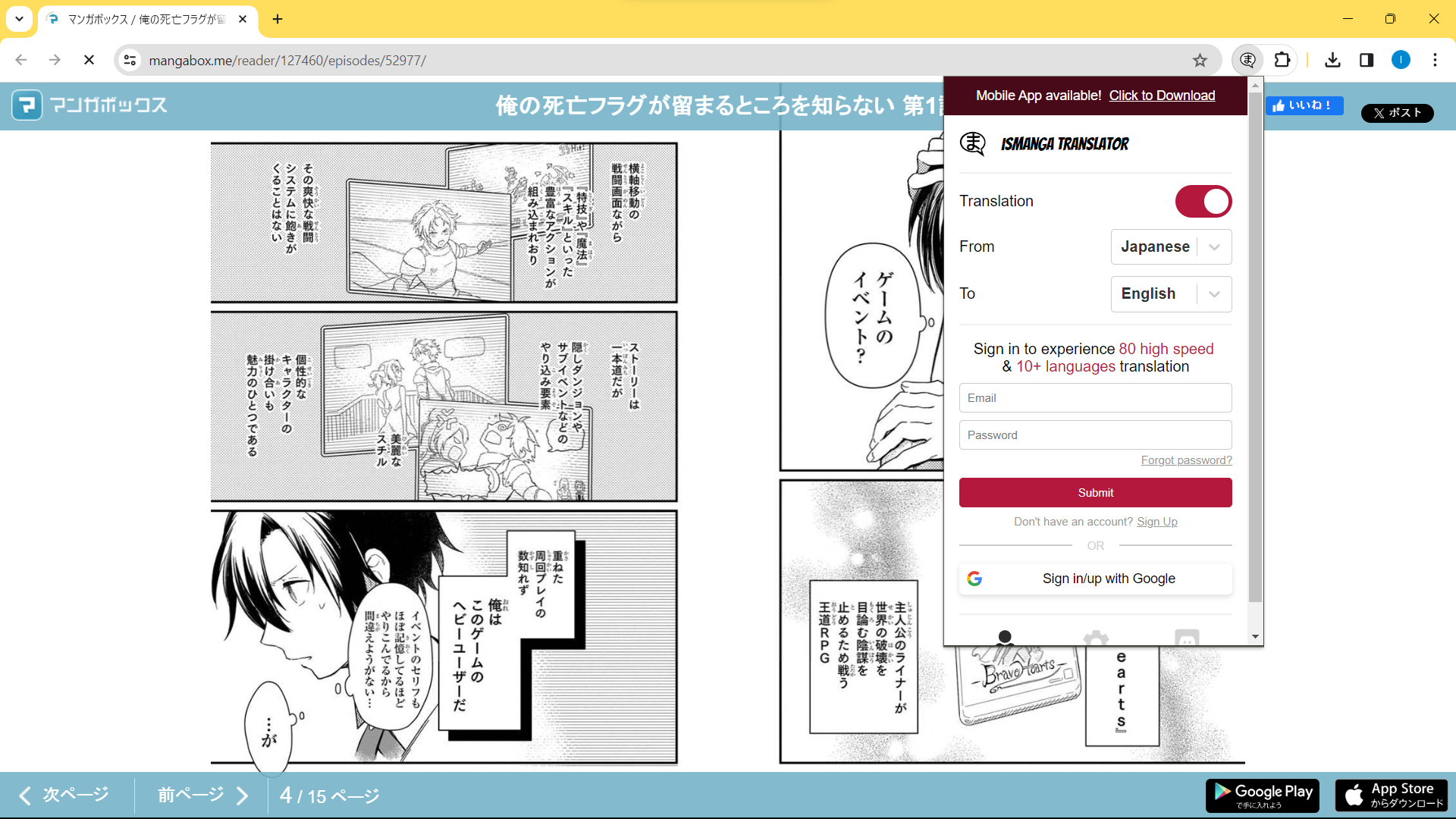
Click on the Ismanga Chrome extension icon in your browser toolbar. This simple action activates the extension, initiating the translation process for your selected manga series.
5.Choose Your Preferred Language:
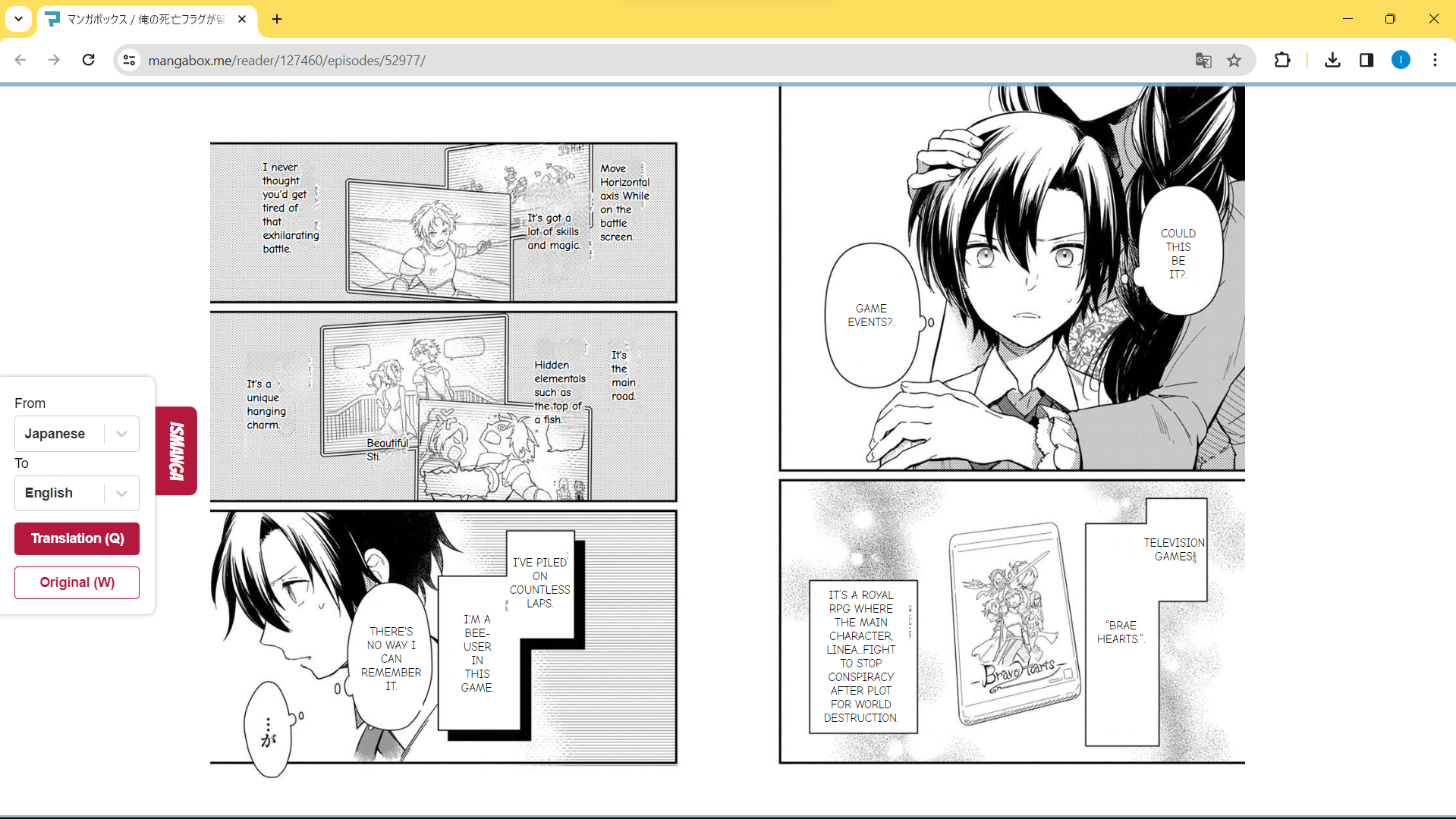
Ismanga Translation caters to diverse linguistic preferences. Select your preferred language from the extension's options, tailoring your reading experience to your linguistic comfort.
6. Immerse Yourself in Translated Content:
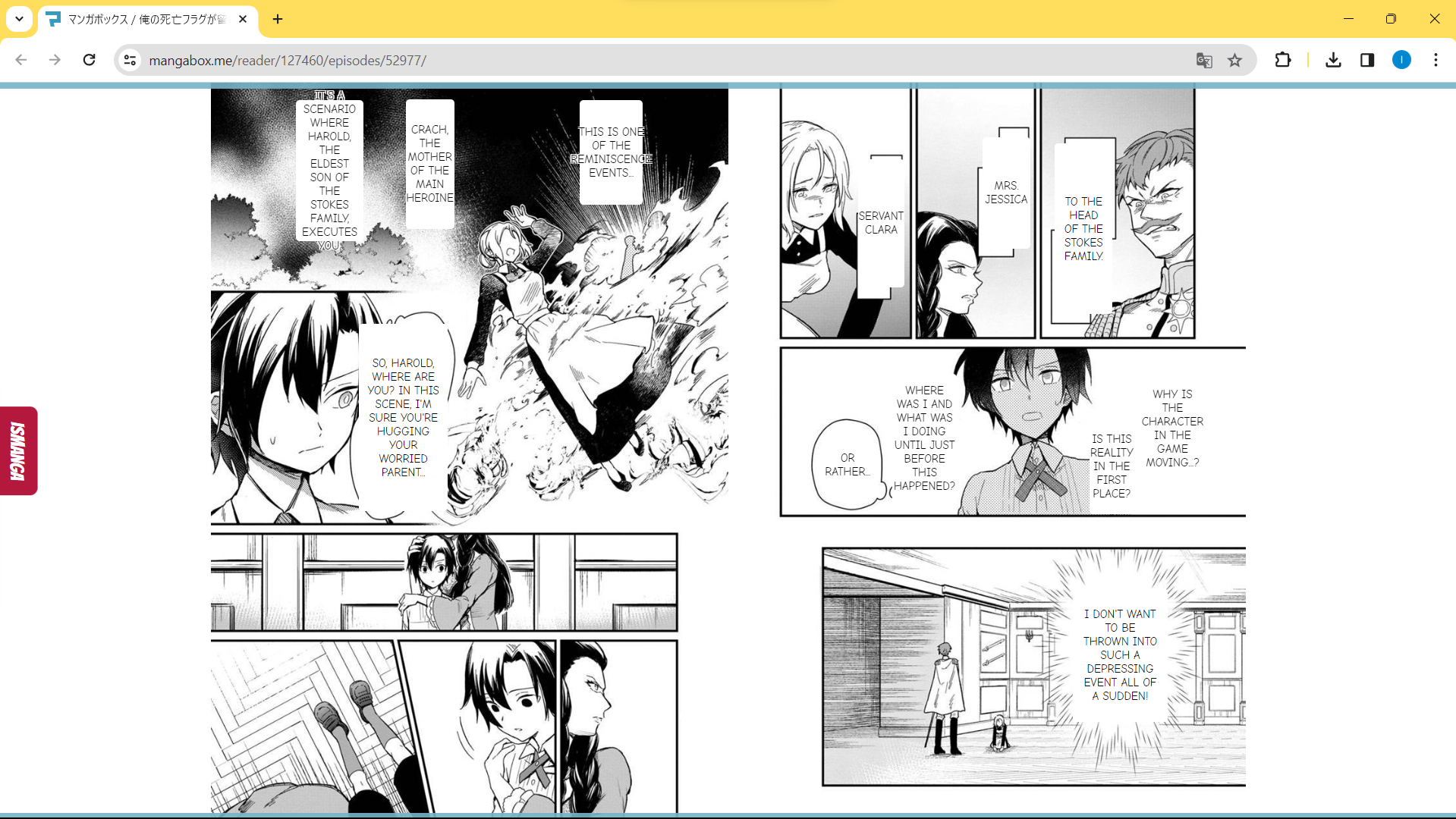
With the extension seamlessly translating the manga content, immerse yourself in the storyline directly on the LINE Webtoon or Mangabox website. Ismanga ensures that language barriers won't hinder your comic enjoyment.
That's it! You can easily unlock the potential of Ismanga Translation on platforms like LINE Webtoon and Mangabox with the Ismanga Chrome Extension. This extension acts as a seamless bridge, breaking down language barriers and enhancing your manga reading experience. It's never been easier to navigate through your favorite manga series in your preferred language.
If you're excited to discover more, just tell us which manga website you'd like a tutorial for next, and we'll walk you through the steps for an even more immersive comic journey. For more updates, tips, and discussions, feel free to join our Discord channel.
To discover additional insights, tips, and exciting content, click here to explore more blogs.
Happy reading!